Architecture of the SCOM Connector for Microsoft Teams
This article gives an overview of the architecture of the SCOM Connectore for Microsoft Teams.
The OpsLogix SCOM Connector for Microsoft Teams is a solution that integrates System Center Operations Manager (SCOM) with Microsoft Teams. This connector facilitates a bi-directional data synchronization between SCOM alerts and Microsoft Teams, enhancing operational efficiency and transparency.
Key Features and Benefits
-
Bi-Directional Data Synchronization: Allows for seamless integration between SCOM alerts and Microsoft Teams, ensuring efficient communication and rapid response to system failures.
-
Operational Transparency and Efficiency: Increases transparency and enables faster response and resolution times, providing a unified view and management pane within Microsoft Teams.
-
Ease of Use and Mobility: Designed for ease of use, and supports Bring Your Own Device (BYOD) policies, enhancing mobility and flexibility for users.
-
Microsoft Azure: Part of the application run in azure, ensuring seamless integration with existing Microsoft ecosystems and easy setup through a web interface (configuration portal).
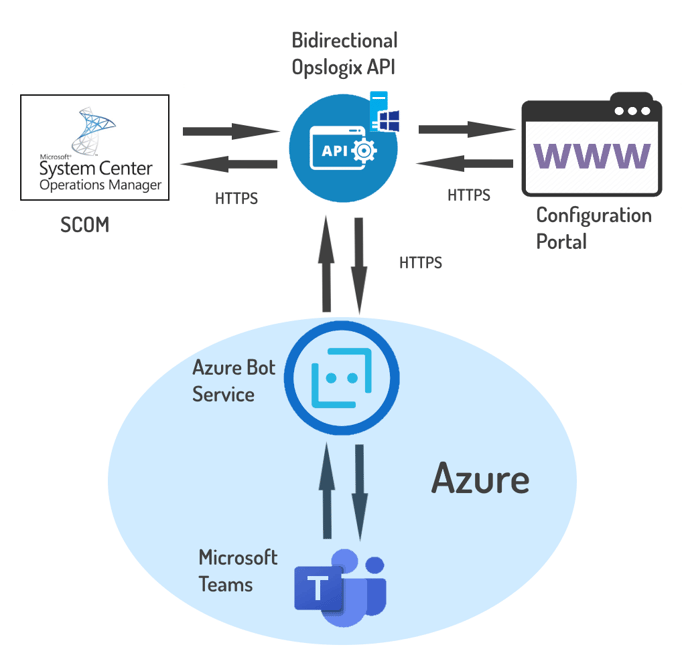
Security considerations
-
Outbound Connections Only: Although the connector allows bidirectionality of information, the connector uses only outbound connections. This design minimizes security risks associated with inbound traffic and eliminates the need for complex firewall configurations.
-
No Data Retention on Disk: One of the most significant security features is that the connector does not retain any data on disk. This means there is no residual data that can be accessed or compromised, ensuring a higher level of data security and privacy.
-
Integration with Microsoft Security Frameworks: Being built on the Microsoft Bot Framework and Azure, the connector benefits from the robust security measures inherent in these platforms, such as advanced encryption and compliance tools.
-
Managed as an Azure Application: Running as an Azure Managed Application, the connector is subject to Azure's stringent security protocols, including regular updates and patches to safeguard against emerging threats.
-
HTTPS Protocol: For web-based interactions, HTTPS is used to encrypt data in transit, protecting it from interception or tampering.
-
Secure Authentication: To access the configuration console you are required to logon with your office 365 account, causing it o automatically make use of oAuth authentication.
-
Encrypted Communication Channels: Communication between SCOM, the connector, and Microsoft Teams is always encrypted to ensure that data cannot be read or tampered with during transmission.
-
Compliance with Security Standards: The connecotr adheres to industry-standard security protocols to ensure data security and privacy.
These security features make the OpsLogix SCOM Connector a secure choice for organizations looking to integrate SCOM alerts with Microsoft Teams, particularly those with strict data security and privacy requirements.