Disabling the "Tags" in the discoveries of the VMware MP (v23.11.4094.0 and later)
In some situations you might wat to disable the discovery of "Tags" in the ESXi Hosts and Virtual Machine Discoveries. This article will guide you through the steps.
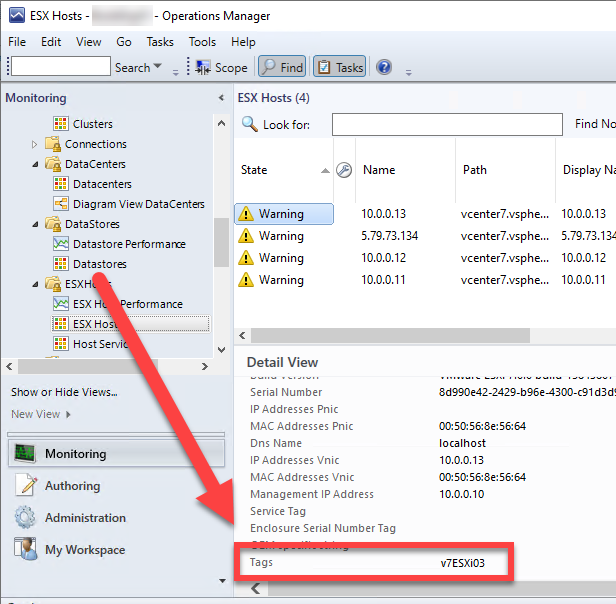
The process of discovering "Tags" for ESXi hosts and virtual machines can be both resource-intensive and time-consuming. To mitigate the impact on system performance, a timeout limit of 5 minutes is enforced for the Tags retrieval operation. If this time limit is exceeded, the task is automatically canceled, and a warning with "EventID 0" will be logged in the "Operations Manager" Eventlog under the source "OpsLogix VMware Collector" and description "Timeout occurred while trying to retrieve tags for default object discovery".
For environments where the Tags feature for ESXi hosts and Virtual Machines is not used, the steps below describe how you this can be disabled.
- Navigate to the Authoring section in the Operations Manager console. Then select the Object Discoveries. In the object discoveries search for VMware. Select the discovery for which you would like to disable the discovery of the Tags property. In this example we will disable the Tags for the VMware Virtual Machine discovery.
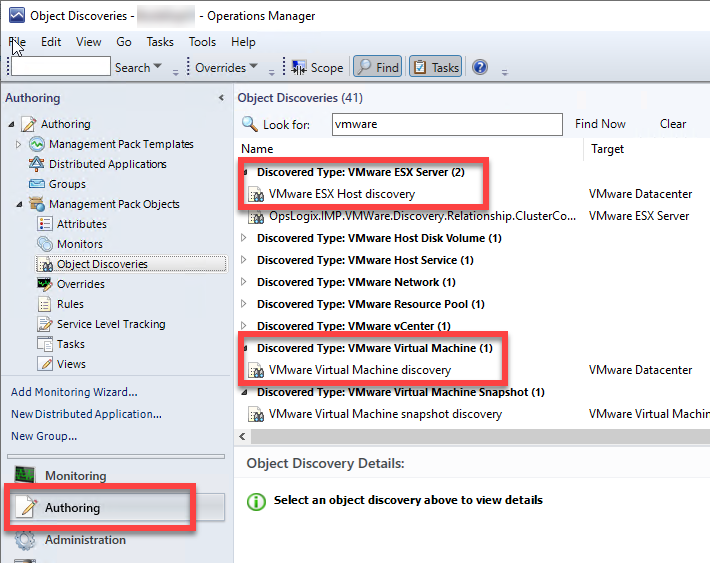
- Right click the VMware Virtual Machine discovery. and select Overrides -> Override the Object Discovery -> For all objects of class: VMware Datacenter.
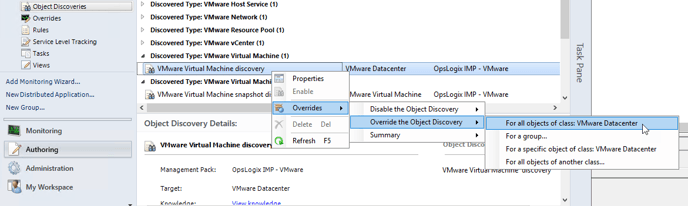
- Find the PropertyPath parameter and then find the TaggingInfo="true" string in the Override Value column.
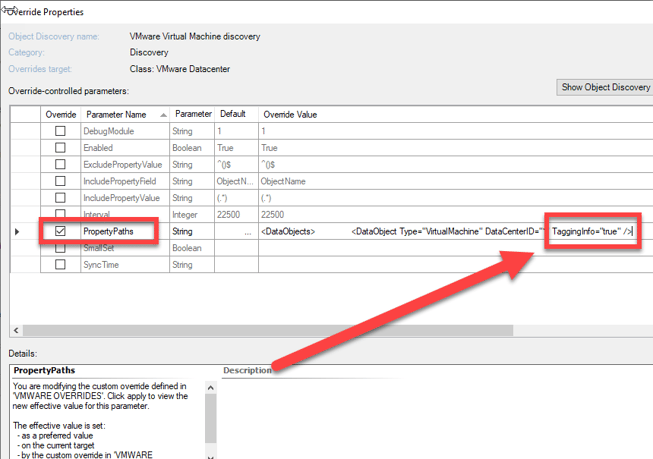
- Change the TaggingInfo="true" to TaggingInfo="false" so that it looks like the screenshot below.
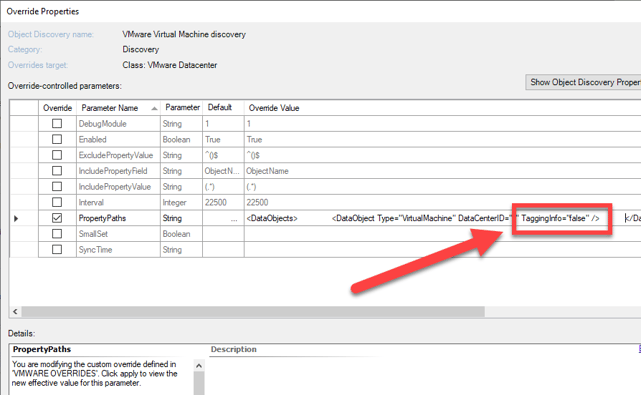
- Save the changes to an override Management Pack.