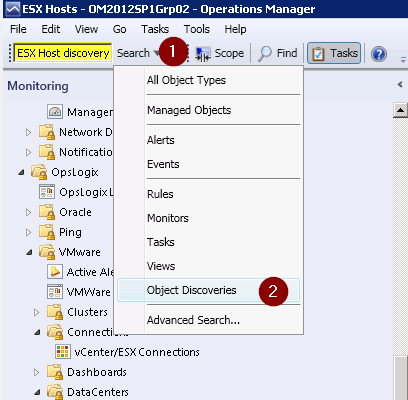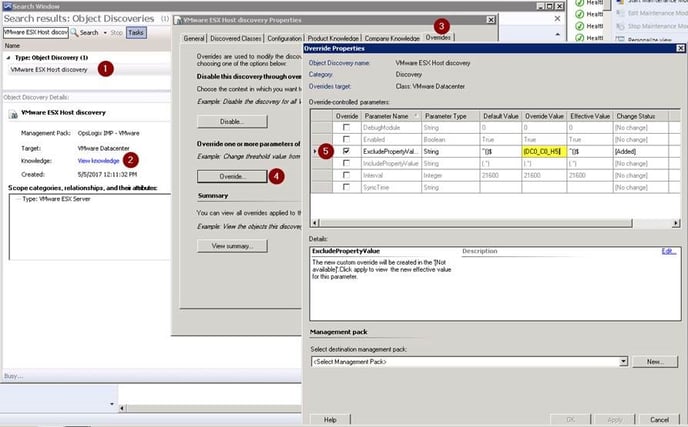KB: How to exclude VMware components from monitoring
This article explains how you can use the filtering options for discoveries in OpsLogix VMware Management Pack
This article is applicable for the discovery's below:
- VMware Cluster discovery (only works for the cluster target doesn’t affect the Hosts and VMs)
- VMware Datacenter discovery
- VMware Datastore discovery
- VMware Distributed Virtual Switch
- VMware ESX Host discovery
- VMware Host Service discovery
- VMware Network discovery
- VMware Resource Pool discovery
- VMware Virtual Machine discovery
- VMware Virtual Machine snapshot discovery
Please use the override property ‘includepropertyValue’ or/and 'excludepropertyValue' on the discovery rules to include or exclude components per datacentre or global. You must use RegEx expression for the value.
Where as:
includepropertyValue is the regex for all components to include
excludepropertyValue is the regex for all components to exclude
You can combine both to get the desired result.
For example:
|
Discover all targets (default) |
includepropertyValue |
(.*) |
|
excludepropertyValue |
^()$ |
|
|
Discover all targets with the name begins with Target and ends with A to Z |
includepropertyValue |
(Target[A-Z]) |
|
Discover all targets except Target1 |
excludepropertyValue |
(Target1) |
|
Discover all targets except Target1 and Target2 |
excludepropertyValue |
(Target1|Target2) |
|
Discover all targets with the name begins with Target and ends with A to Z |
includepropertyValue |
(Target[A-Z]) |
All Target Names are by default based on the Targets Display Name (ObjectName).
You can change this by using an override for the property "IncludePropertyField". The value for this property depends on the discovery type you are trying to modify. (only works on VMware MP version >= 1.3.8.1)
Discovery type: (Notice all the values are case sensitive)
Hosts:
HaCParentPath (=> Parent Host And Cluster Folder Path)
AssetTag
ServiceTag
ObjectName (=> Display Name)
VMs:
HaCParentPath (=> Parent Host And Cluster Folder Path
ObjectName
Datacenters:
ObjectName
ParentFolderPath
Datastores:
ObjectName
DatastoreURL
Vmnetwork / Resourcepool:
ObjectName
Snapshots:
ObjectName
Description
State
VirtualMachineName
DatacenterObjectID
Host service:
ObjectName
running
policy
label
Example
This example includes all hosts but excludes host "DC0_C0_H5".
The excludepropertyValue would be "(DC0_C0_H5)"