Remove a UNIX/Linux agent
This article covers the required steps to stop monitoring a UNIX/Linux agent.
- In the Operations Manager Console go to Administration -> Device Management ‑> UNIX/Linux Computers.
- Select the UNIX/Linux server and in the Tasks pane click Delete.
- Click Yes in the Confirm Delete Monitoring Agent window…
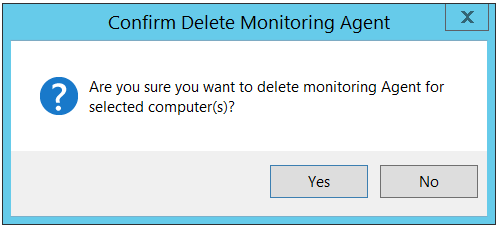
… and in a couple of minutes the server should disappear from the UNIX/Linux Computers list.
- If applicable, log on to the UNIX/Linux server and uninstall the monitoring agent:
-> For Red Hat and SUSE Linux, run the command rpm –e scx
-> For Debian and Ubuntu Linux, run the command dpkg –P scx
-> For Solaris, run the command pkgrm MSFTscx
-> For HP-UX, run the command swremove scx
