KB: How to remove a member from the VMWare resource pool
This article describes how you can remove a member from the VMWare resource pool by following the steps below.
1 - Finding the resource pool
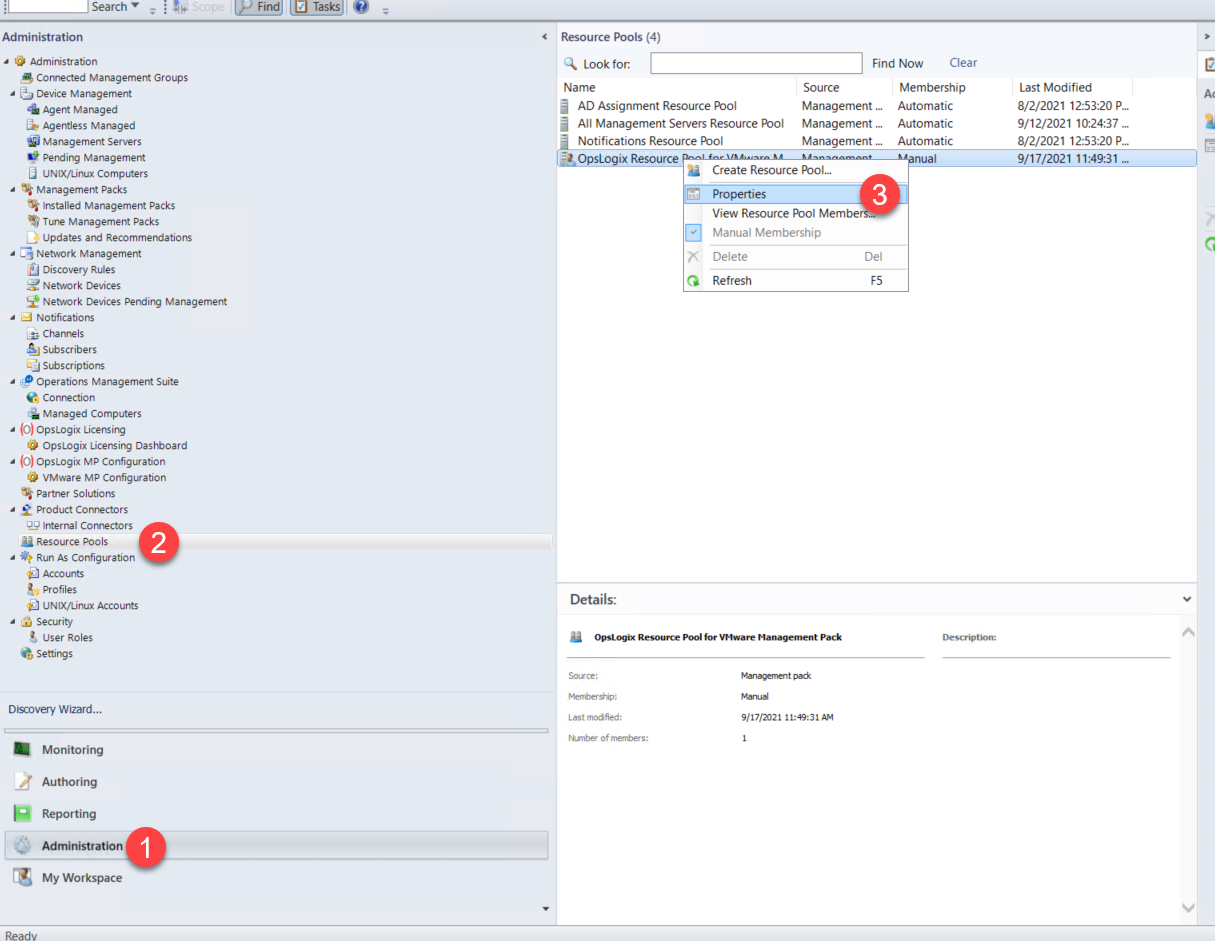
- Step 1: In the operations manager go to Administration,
- Step 2: And then to resource pools.
- Step 3: Right click the relevant resource pool and press properties.
2 - Removing the member
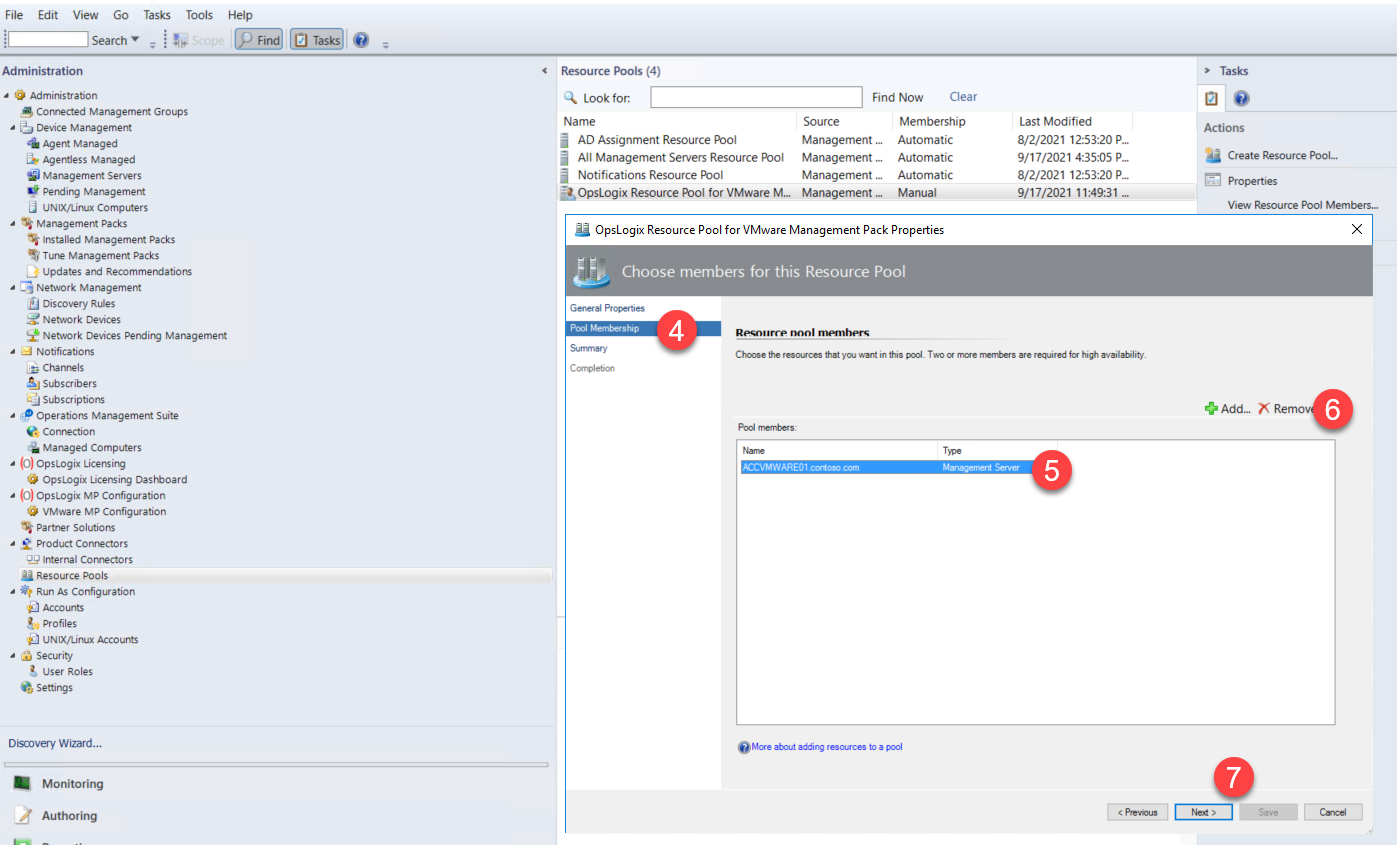
- Step 4: Go to Pool Membership
- Step 5: Choose the relevant member
- Step 6: Click the remove button in the top right corner above the member list.
- Step 7: Click next, and save.
3 - Updating the license assignments
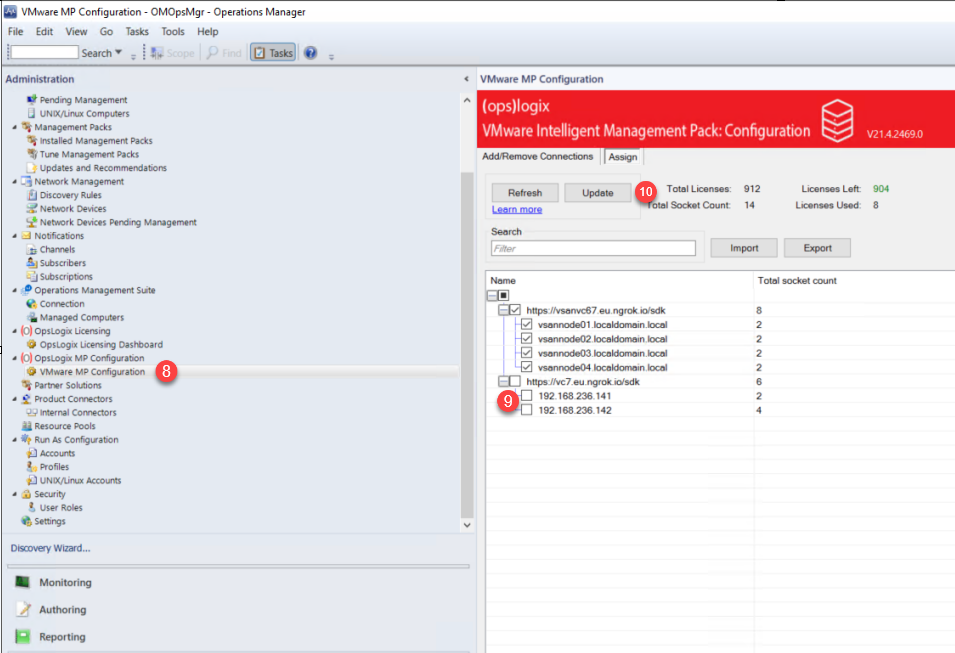
- Step 8: Next go to the OpsLogix VMWare MP Configuration.
- Step 9: Disable, and Enable any host under the assign tab.
- Step 10: Click the update button.
4 - Remove the collector
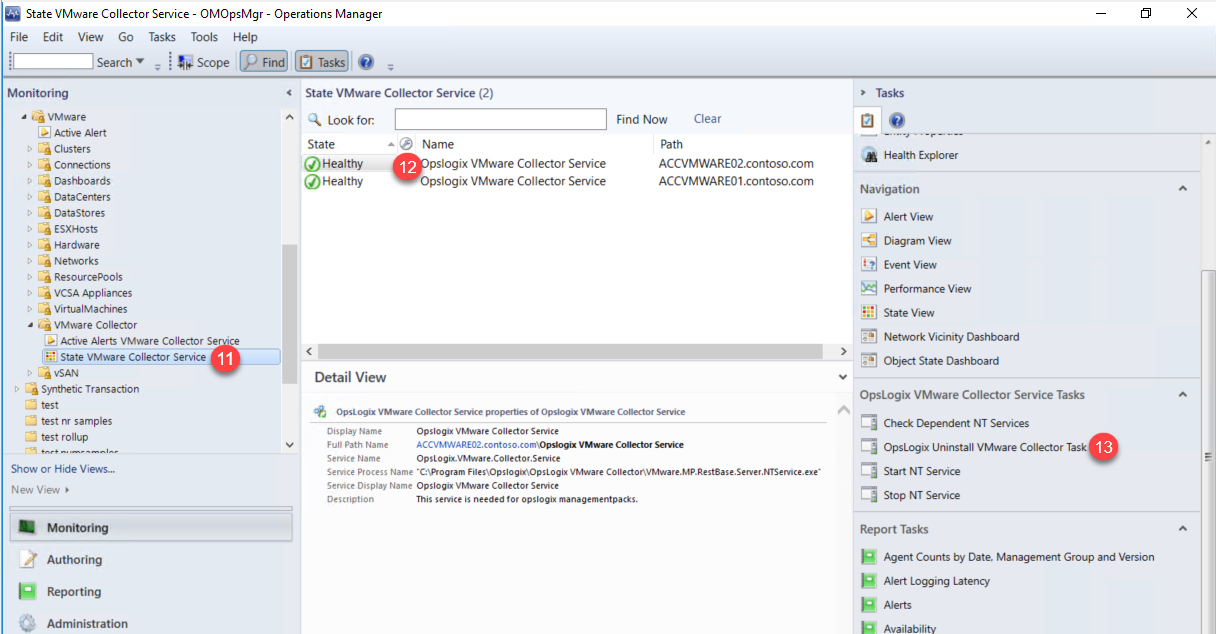
- Step 11: Go to the SCOM Console Monitor and open the Collector view
- Step 12: Select the Collector you want to remove.
- Step 13: And then you uninstall the collector via the task in the right pane.
5 - Results
After following the steps above the SCOM management/gateway server is removed from the VMware SCOM resource pool and the OpsLogix Vmware Collector is uninstalled from this host. Now this SCOM MS server will not handle any vmware monitoring workload anymore.