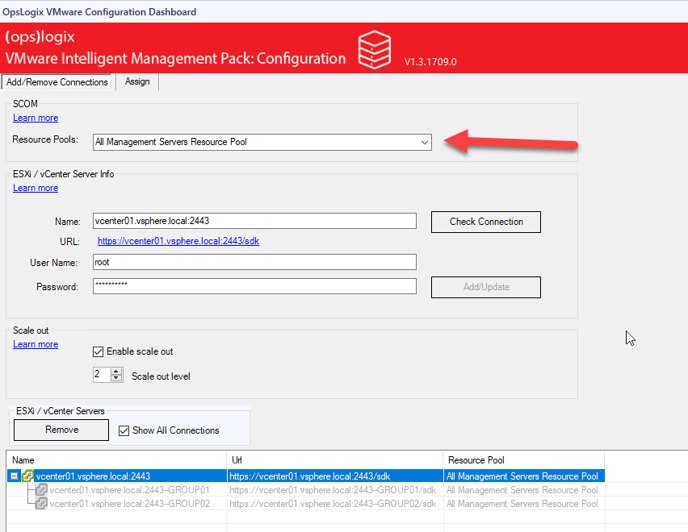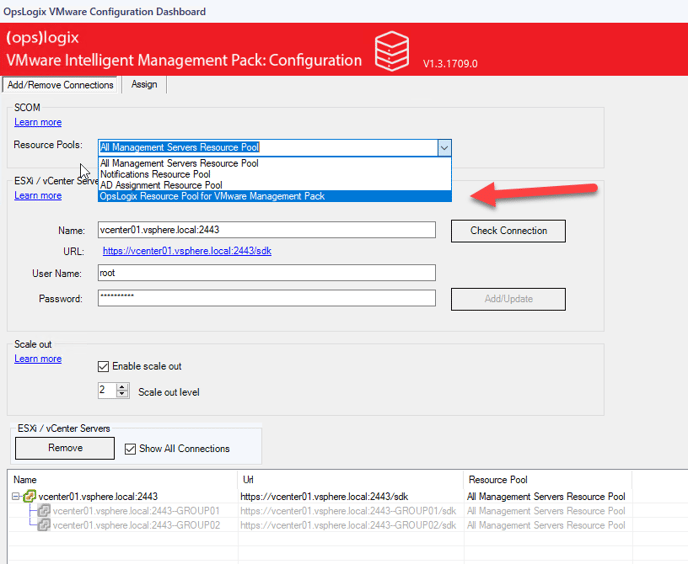The VMware Management Pack makes use of SCOM resource pools. This article discusses the "Resource Pools" dropdown box in the "VMware Configuration Dashboard".
NOTE: For this article you need a working knowledge of SCOM Resource Pools. If you are unfamiliar with this feature in SCOM please check out the following link: https://docs.microsoft.com/en-us/system-center/scom/plan-resource-pool-design?view=sc-om-2019
The VMware Management Pack makes use of SCOM resource pools. The "Resource Pools" dropdown box in the "VMware Configuration Dashboard" lets you choose which resource pool you would like to use for running the selected workload in the "ESXi / vCenter Server Info".
By default the "All Management Server Resource Pool" is selected in the "Resource Pools" dropdown box. It is not best practice to run VMware Management Pack workloads in the "All Management Server Resource Pool" resource pool, because using this resource pool will cause that the VMware Management Pack workload can run on any Management Server.
When you import the VMware Management Pack, by default, the "OpsLogix Resource Pool for VMware Management Pack" is created. This resource pool is included so you can add the VMware Management Pack workloads to this resource pool and select which Management Servers are included in the resource pool.
The "Resource Pools" Dropdown allows you to select any resource pool created in SCOM, this lets you control on a granular level in which resource pool and on what Management Server(s) you would like to run the VMware Management Pack workload.