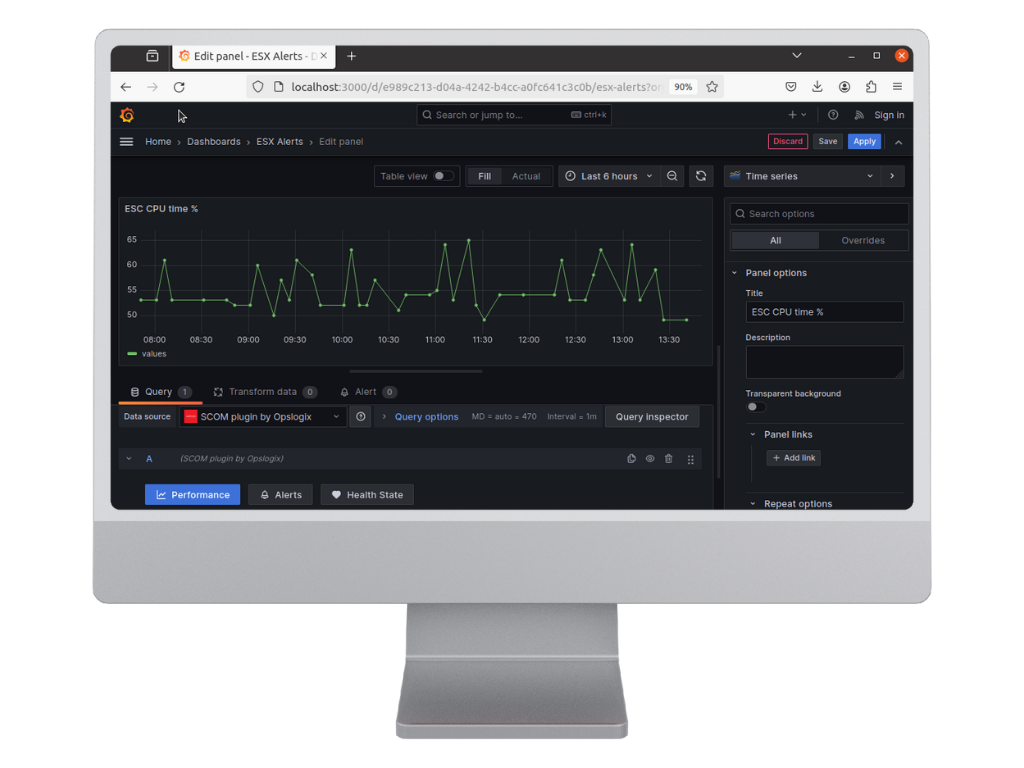Monitoring
■ Management Packs for Operations Manager and Azure Solutions
Virtual Operator
■ Automation and integration products for Operations Manager
Reporting & Analytics
■ Plan, measure and follow up on KPIs of your IT Service delivery
Monitoring as a Service
■ Managed SCOM Service
Consultancy Services
■ World-class consultancy services



.png?width=1024&height=768&name=Namnl%C3%B6s%20design%20(13).png)