OpsLogix SCOM Connector for Microsoft Teams: New Updates Released!
by Opslogix, on Aug 30, 2022 7:03:37 PM
Since the release of our SCOM Connector for Microsoft Teams, we've been blown away by the positive feedback and uptake from customers. The connector has allowed businesses to connect their Operations Manager environment with Microsoft Teams, giving them a single pane of glass view and anywhere access to their IT operations.
We're happy to announce that we've just released a new version of the connector, which introduces some significant updates to the functionality!
Microsoft Teams and SCOM
The increased monitoring needs of the new dispersed offices and teams that emerged as a result of the epidemic are no different from those that existed previously. What has altered, however, is how today's workers collaborate to complete projects like these.
One of Gartner's Top Strategic Trends for 2021 was Anywhere Operations (AO), which is not the same as remote work, and while it does not precisely replicate it, it pushes the concept of a dispersed workplace further. It has been defined differently, but it implies a digital-first business operating model that uses technology to serve consumers anywhere and employees located all around the world.
The SCOM connector for Microsoft Teams was designed to improve communication and collaboration in new, dispersed workspaces. IT departments can use this product to make their monitoring operations more efficient and streamlined.
With a bi-directional connection between SCOM and Teams, alert information is sent, without delay, to the Teams Channel of choice without saving any data in Teams. Instead of actively logging in to SCOM to keep track of events and potential issues, all team channel members will receive all updates of SCOM alerts, communicate around them and, if needed, take action.
Product Updates
Multiple Connected SCOM Environments
In the previous version, you could only link one Management Group to the SCOM Connector for Microsoft Teams and apply a filter based on the connection.
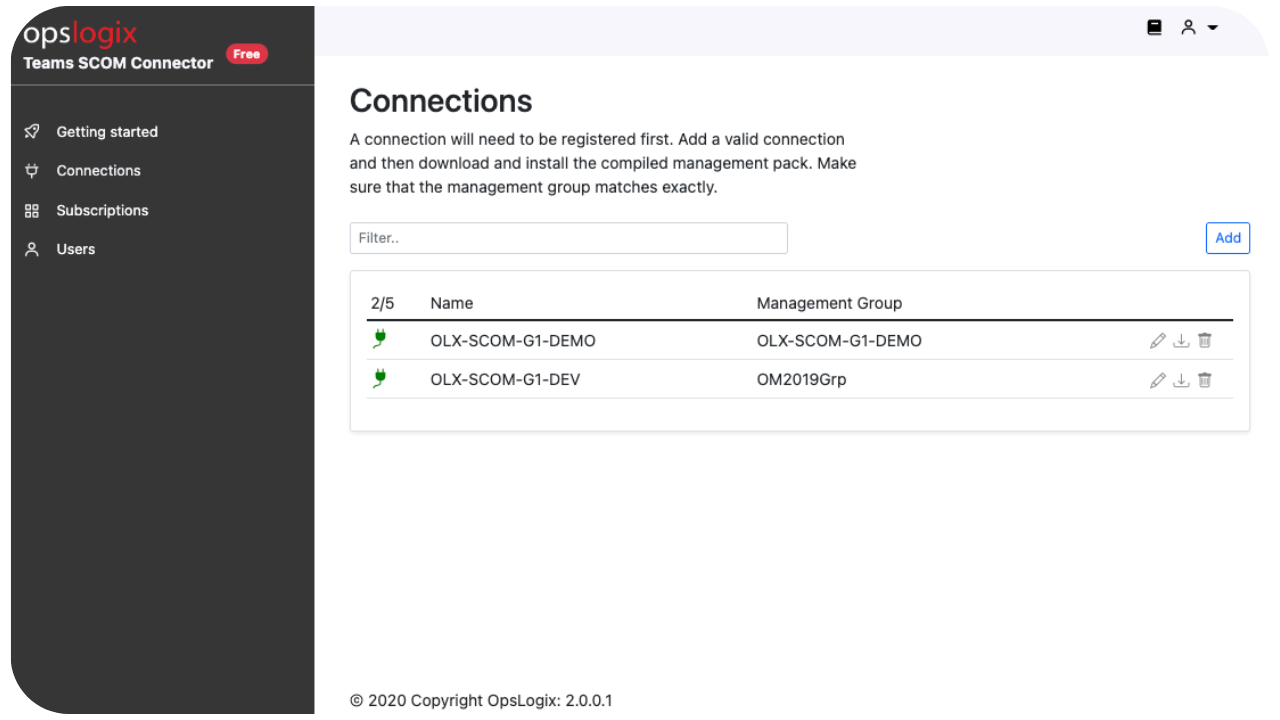
This has now been entirely redone, allowing for numerous connections to be established in the SCOM Connector for Microsoft Teams.
Multi-Team Notifications
The connections were also limited to one Team and Channel for each configuration. This constraint has been removed, allowing notifications to be sent to a variety of channels and teams at the same time.
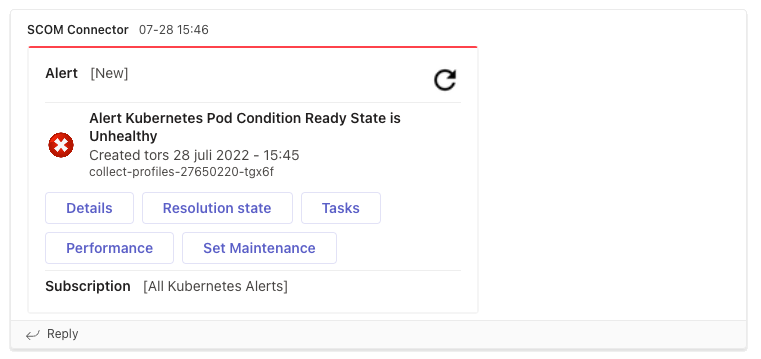
SCOM Group Filtering
We've added the option to allow alerts to be set based on both criteria and SCOM group membership, which will help you as a system administrator manage your company's correct subscriptions.
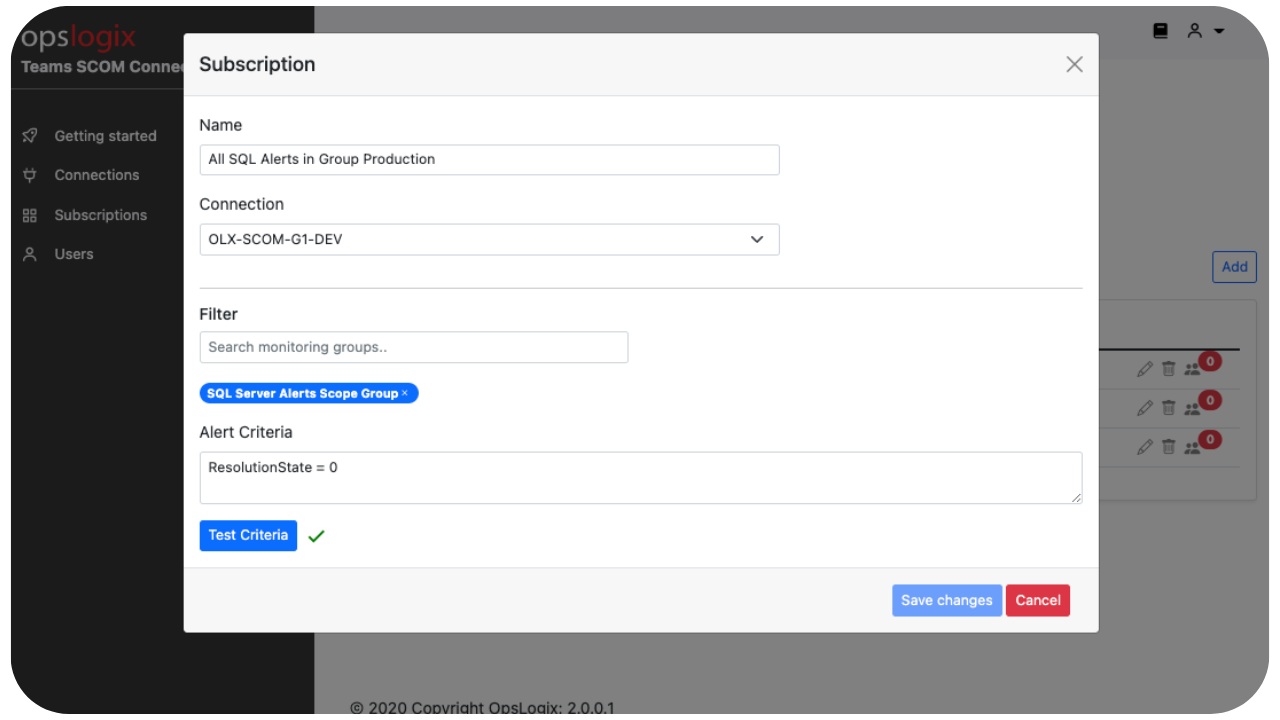
Subscriptions
We have now added the subscription feature for organizing multiple connections and notifications.
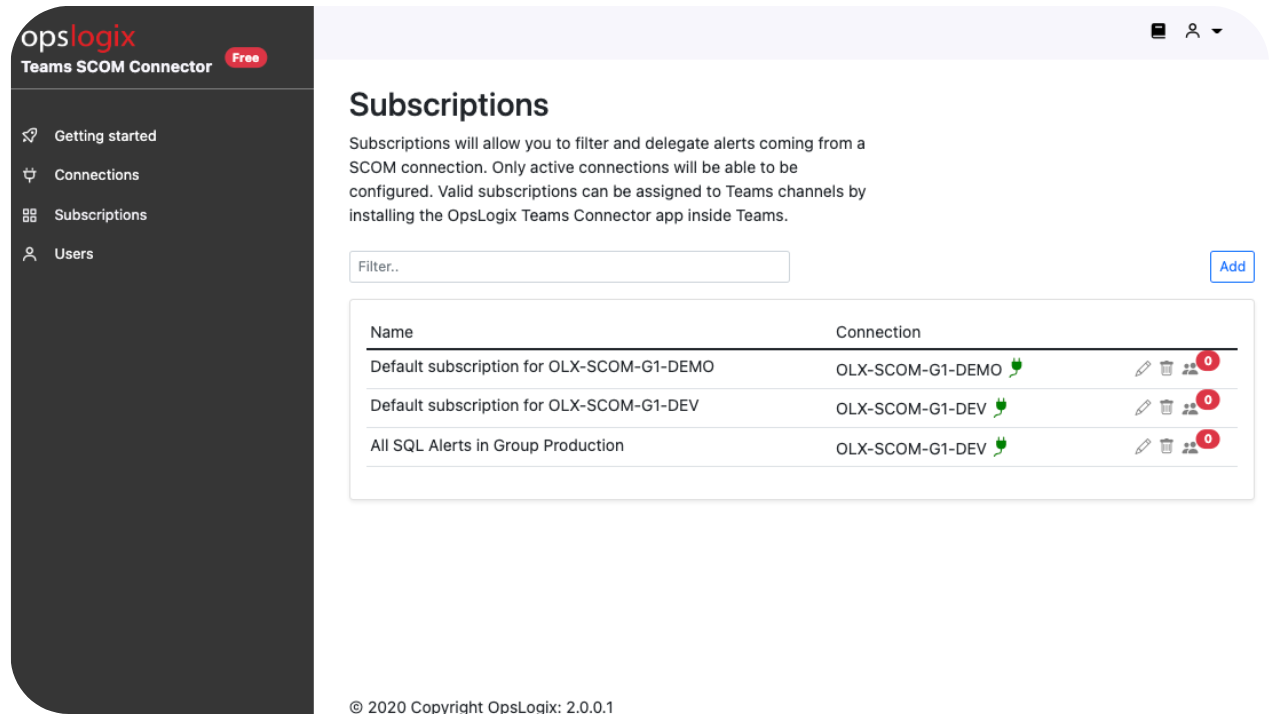
Subscriptions are configured by an administrator with the connection, filter, and permissions. Users who have correct permissions can enable that subscription or many subscriptions to their own channel that they manage.
Role-based access and Subscription Permissions
We've enabled role-based access to the SCOM Connector for Microsoft Teams so that different users may have access to it. This enables an administrator to manage connections, subscriptions, users, and payments.
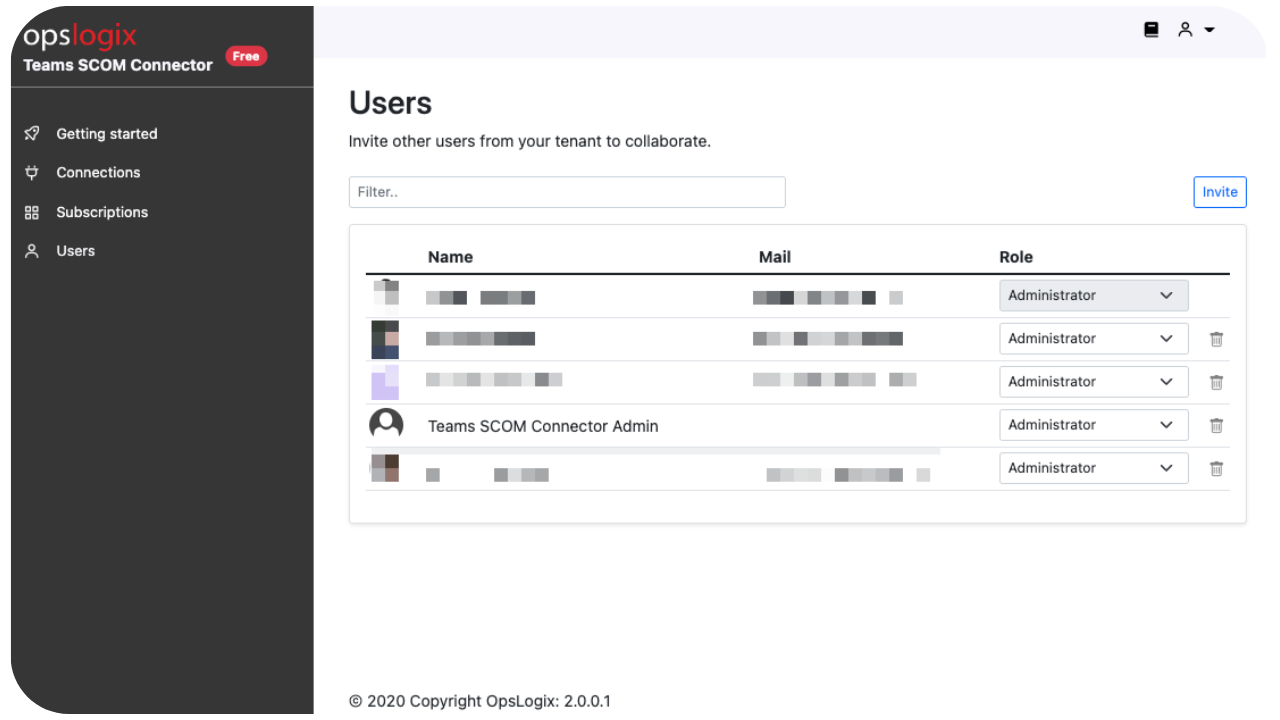
Other users will only be able to add the subscriptions they have permission to view based on the subscription's configuration.
Administration Portal
We've created an administration portal so that you can effectively manage the connection between SCOM and Microsoft Teams.
Connection Alerting
The final feature we will discuss are notifications sent from the connector. If the connection to SCOM is lost, an alert notification will be sent out to channels that have subscribed and configured to receive them.
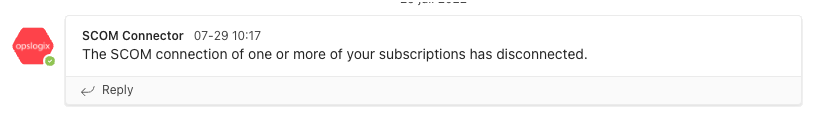
New Licensing options
New licensing options are now available to unlock the full potential of the SCOM connector for Microsoft Teams. The free tier will still be available with some limitations. And this tier is the best to try out the product for free.
All licensing can now be managed by the integrated billing functionality inside the connector.
Free Plan
- Criteria Filtering: Yes
- Group Filtering: Yes
- Channels: 1
- Connections: 1
- Subscriptions: 1
- Message limit: 50 / day
- Price: Free
Advanced Plan
- Criteria Filtering: Yes
- Group Filtering: Yes
- Channels: 5
- Connections: 2
- Subscriptions: 10
- Message limit: 250 / day
- Price: € 199.00 / month
Enterprise Plan
- Criteria Filtering: Yes
- Group Filtering: Yes
- Channels: Unlimited
- Connections: 10
- Subscriptions: 50
- Message limit: 2000 / day
- Price: € 499.00 / month
Summary
We hope that these new updates will help you to streamline your SCOM and Microsoft Teams integration for more efficient monitoring in your company! As always, if you have any questions or feedback, please don't hesitate to reach out to us. For more information, please visit our product page and our knowledge base.
Thanks for reading!


